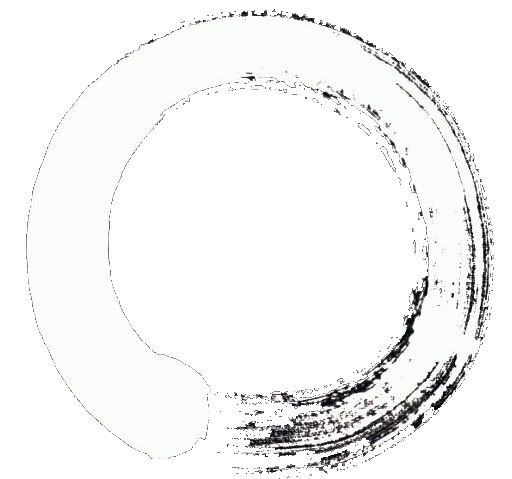Custom firmware for PS Vita
HENkaku Ensō is the evolution of the HENkaku jailbreak that opened the PS Vita and PSTV to a new universe of customization and user created content. Install it once and your Vita will be permanently hacked--no need to apply it after each reboot. Just enable HENkaku, install the following vpk, launch it, and follow the on-screen instructions.
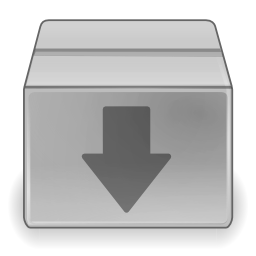
Does this work with firmware 3.61/3.63/3.65? No.
How do I use this "vpk"? You need to install HENkaku first. Then open up molecularShell and press "Start" to enable the FTP server. Then connect using a FTP client and copy the vpk to "ux0:/data". On your Vita, browse to "ux0:/data" and select the vpk to install it. Then you should have a new bubble in LiveArea which you can launch to install ensō.
Will this harm my Vita? The short answer is "not likely." The long answer is that it does make permanent modifications to your system so there's always the chance that something goes wrong. However, we had months of testing done by over a hundred testers without any major problem so we are fairly confident in the code. Nevertheless, we will not provide any warranty if something wrong does happen so if you do not wish to take the risk, we recommend using the HENkaku offline installer as a risk-free alternative.
How do I uninstall ensō? First, note that you can "deactivate" ensō without uninstalling it by deleting "ur0:tai/boot_config.txt". You can "reactivate" it again by opening the ensō installer and using the Square option to fix the boot config. Otherwise, you can fully uninstall ensō with the Triangle option. Note that if you no longer wish to use HENkaku, you should clean up any installed homebrew before uninstalling ensō.
Help! I installed a bad taiHEN plugin and my Vita doesn't boot anymore! You can disable taiHEN plugin loading by holding L during boot.
Help! I messed up something else and my Vita doesn't boot anymore! You can reset all Vita settings (including non-hack related ones) from safe mode by selecting "Restore the PS Vita System". You can also enter safe mode by disconnecting and reconnecting the battery during a failed boot loop. Note this does not uninstall ensō but keeps it inactive. To reactivate it, you must run the ensō installer and use the Square option to fix the boot config.
Can I see the source? Here is the source code and here is more information on who we are.